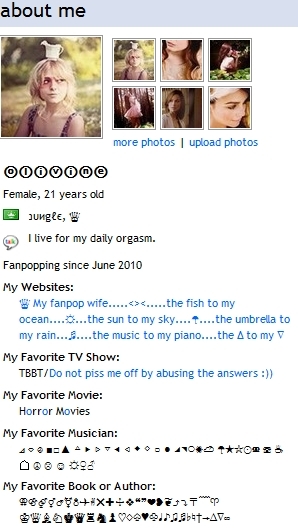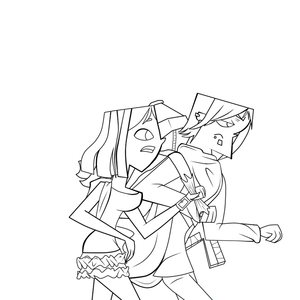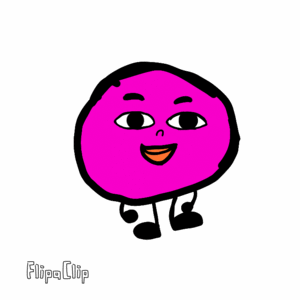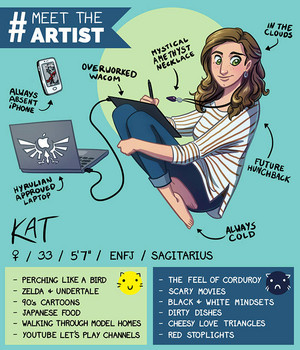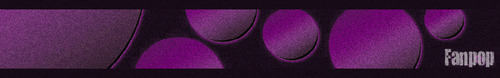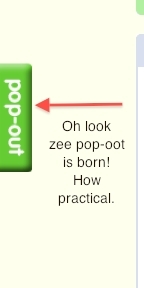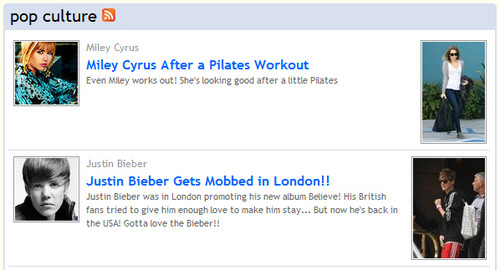toi all have probably gone to a fellow fanpopper's profil and wondered how they made it look to good. Some of us have no idea how to do it. I myself had to asked my amazing girlfriend (link) how she created hers. So, we came up with a great idea to write a how-to article. :D
Fonts:
toi can make boring text interesting. :D
link
link
link
Flags:
toi can choose any country for the flag. :D
link
Symbols:
⊿ ⌔ ⌚ ■ □ ▲ △ ▶ ▷ ▽ ◀ ◁ ◆ ◇ ○ ● ◥ ◯ ☀ ☁ ☂ ★ ☆ ☉ ☎ ☏ ☕ ☖ ☮ ☹ ☺ ♀ ♂ ⚨ ✈ ✌ ✖ ✚ ✣ ❖❝ ❞ ❤ ❥ ❦ ⤴ ⤵ 〒 ﹋ ɣ æ ♈ ♕ ♗ ♘ ♚ ♛ ♜ ♞ ♟ ♡ ♢ ♤ ♥ ♧ ♩ ♪ ♫ ♬ ♭ ♮ † → ∆ ∇ ∞ ღ ʚ ™ ¢ ® ½ Ƹ̵̡Ӝ̵̨̄Ʒ ♔ ☁ ✂ ☃ ☢ ♈ ♉ ♊ ♋ ♌ ♍ ♎ ♏ ♐ ♑ ♒ஐ ♨ ❦ ☁ ✌ ♛ ❁ ☪ ☂✏ ♝ ❀ ☭☃ ☛ ♞ ✿ ☮ ☼ ☚ ♘ ✾ ☯ ☾☝ ♖ ✽ ✝ ☄ ☟ ♟ ✺ ☥ ✂☭ ✞
Images:
toi can mettre en ligne a pic to tinypic and then link it directly. It can also be animated. :D
link
Oh, and don't forget toi can add link to images in your profil information as well. :D (no spaces)
[ url=your_url]link text[ /url]
Plus, toi can add msn ou other symbol just in order to put plus aléatoire text ou citations on it. toi can also use bold, underlined and italic text to make it look plus awesome. (no spaces)
< b > < u > < i >
Fonts:
toi can make boring text interesting. :D
link
link
link
Flags:
toi can choose any country for the flag. :D
link
Symbols:
⊿ ⌔ ⌚ ■ □ ▲ △ ▶ ▷ ▽ ◀ ◁ ◆ ◇ ○ ● ◥ ◯ ☀ ☁ ☂ ★ ☆ ☉ ☎ ☏ ☕ ☖ ☮ ☹ ☺ ♀ ♂ ⚨ ✈ ✌ ✖ ✚ ✣ ❖❝ ❞ ❤ ❥ ❦ ⤴ ⤵ 〒 ﹋ ɣ æ ♈ ♕ ♗ ♘ ♚ ♛ ♜ ♞ ♟ ♡ ♢ ♤ ♥ ♧ ♩ ♪ ♫ ♬ ♭ ♮ † → ∆ ∇ ∞ ღ ʚ ™ ¢ ® ½ Ƹ̵̡Ӝ̵̨̄Ʒ ♔ ☁ ✂ ☃ ☢ ♈ ♉ ♊ ♋ ♌ ♍ ♎ ♏ ♐ ♑ ♒ஐ ♨ ❦ ☁ ✌ ♛ ❁ ☪ ☂✏ ♝ ❀ ☭☃ ☛ ♞ ✿ ☮ ☼ ☚ ♘ ✾ ☯ ☾☝ ♖ ✽ ✝ ☄ ☟ ♟ ✺ ☥ ✂☭ ✞
Images:
toi can mettre en ligne a pic to tinypic and then link it directly. It can also be animated. :D
link
Oh, and don't forget toi can add link to images in your profil information as well. :D (no spaces)
[ url=your_url]link text[ /url]
Plus, toi can add msn ou other symbol just in order to put plus aléatoire text ou citations on it. toi can also use bold, underlined and italic text to make it look plus awesome. (no spaces)
< b > < u > < i >