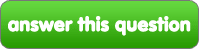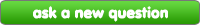fanpop
répondre à cette question
fanpop Question
Why it says "404 error" and "404. Uh oh. Looks like this page is a little shy from all the récent fan attention! Don't worry. I'm sure toi can find a better one par searching our site." when i go to clubs?
When i try to go to some clubs,it says "404. Uh oh.
Looks like this page is a little shy
from all the récent fan attention!
Don't worry. I'm sure toi can find
a better one par searching our site." when i want to see mises à jour but,it won't let me and it says that.Thanks for help.
Looks like this page is a little shy
from all the récent fan attention!
Don't worry. I'm sure toi can find
a better one par searching our site." when i want to see mises à jour but,it won't let me and it says that.Thanks for help.
|
next question » | ||
|
|
|||