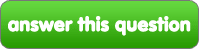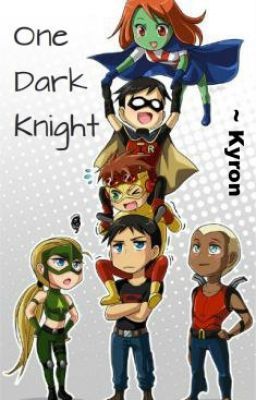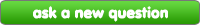FanFiction.net
répondre à cette question
FanFiction.net Question
Fanfiction net mobil question!!
How can toi post fanfictions while toi are on a mobile phone? I cannot figure out how!! I really want to post a fanfic on it to!! I don't have a computer just my android phone! Please help!
|
next question » | ||
|
|
|||