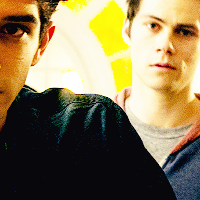télévision
télévision The TV 20-in-20 Icontest [Round 169 - Deadline 4/30]

|
DarkSarcasm posted on Dec 07, 2014 at 02:35AM
How This Works/General Info
-You have 20 days to make 20 icons featuring the television show of your choice. -Each round will contain… ~10 Themed icons - 10 different icons, each for a different theme. ~5 Category icons - 5 icons that fit a common theme. ~5 Artist’s Choice icons - 5 icons of your choice. -Anyone can participate! Rules -No stealing. Make your own damn icons. Or else. -Icons need to be square and a consistent size, preferably 200x200. -Please include the number and name of the theme when you post, and add them in order. -Get your icons in on time. That deadline is there for a reason. -There will be no cheating here. Vote for the best icon, not for your favorite user or show. Do not vote for yourself or ask others to vote for you. Anyone found cheating will be fed to dragons. Questions & Answers Which Shows Can I Use?: You can use any show. Unlike previous versions of this contest, there are no limits on when or how often you can use a show. If you want to icon the same show in every round, you may do so. You can even icon the same show as someone else - but I’d advise you to try and be different. Three versions of the exact same icon in a pick will be boring. Do I have to sign up? Since you’re now allowed to use any show, any time, you don’t have to officially sign up or claim a show in advance. (You'll still get added to the list, for archive purposes.) It would be a good idea to leave a comment if you have icons on the way, so I don’t do picks without you! What happens if I win? You're gonna feel pretty awesome. ✔ Themes are open to interpretation, creativity is encouraged, and if you have any questions about themes or the contest in general, just ask! =) link Round 169 - Earth Day 1 - Icon the Earth 2 - Faceless 3 - Green 4 - Protect 5 - Earth Day Tip 6 - Sky 7 - Small 8 - Element 9 - Looking Up 10 - Recycle Category - Nature x5 ACx5 R169: DarkSarcasm - Picnic at Hanging Rock
last edited on Apr 13, 2024 at 04:21PM
|
télévision 14444 réponses
Click here to write a response...
Previous
Showing Replies 3101-3150 of 14444


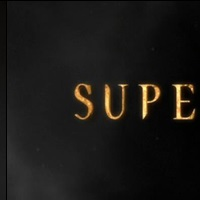









![Round 28 - [b] Teen loup [/b] 1 - Proud](http://images6.fanpop.com/image/forum/214000/214981_1466768076948_200_200.png)