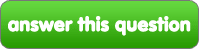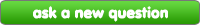aléatoire
répondre à cette question
aléatoire Question
Ik this sounds pathetic but how do toi make icons? (props ;D)
like im not even sure where to start ou what to download ou anything! im completely clueless....plz helpp!! im begging!!
if u make it rly easy to understand ill give u hommages ;D
if u make it rly easy to understand ill give u hommages ;D
|
next question » | ||
|
|
|||